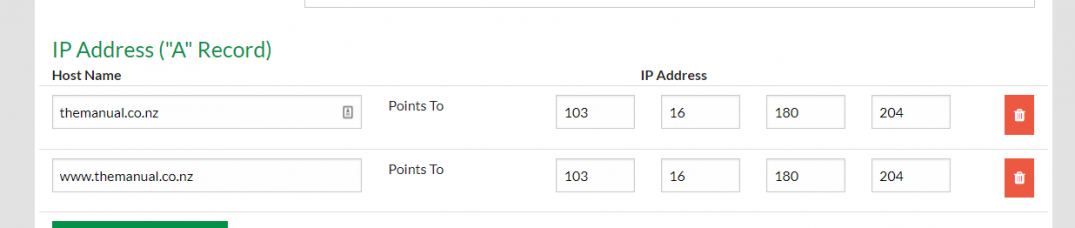Pointing your site at our server
Do not do this until being asked by our staff. We will talk to you about this, this item is just a reminder of the settings you need to change.
Introduction
As you have control of your domain name we will ask you to change the A Records of the domain to point at our web server.
Changing the A Records will not have any effect on your Email settings, these do not need to be modified. We do not provide email services to clients.
It may be your computer service company has control of the domain, if this is the case they will be the people who need to make the changes. Please feel free to pass our details on to them and we will work with them to conduct the changes needed.
If you do not know how to change these records or are not confident you will do it correctly, we are happy to do it for you. We will just need you to provide us with the login details to access the Domain Name (i.e. your Godaddy or Freeparking, or other, domain name registry company). Some Domain Name companies will make these changes for you (and some do, but will charge you).
The Process
In the account regarding your domain name (on the domain name registry company website), there will be an area where you can modify the DNS of the domain.
You need to access this area and change the A Records for the domain to the following.
yourdomainname.co.nz -> 103.16.180.204
www.yourdomainname.co.nz -> 103.16.180.204
You need to do BOTH the www. and non www. records.
Once you have changed the records it may take up to 24 hours for the settings to propagate throughout the internet.