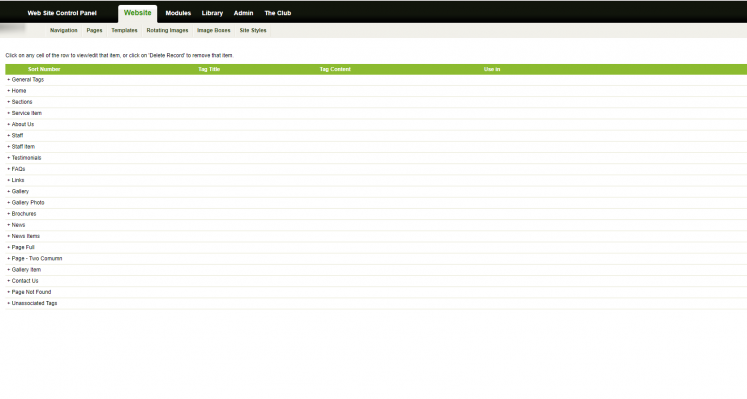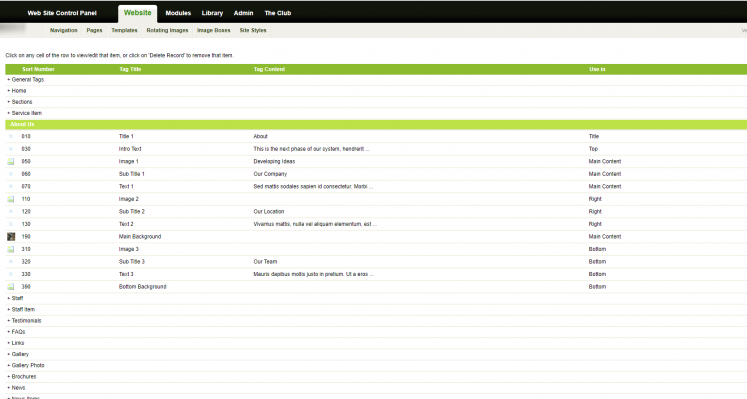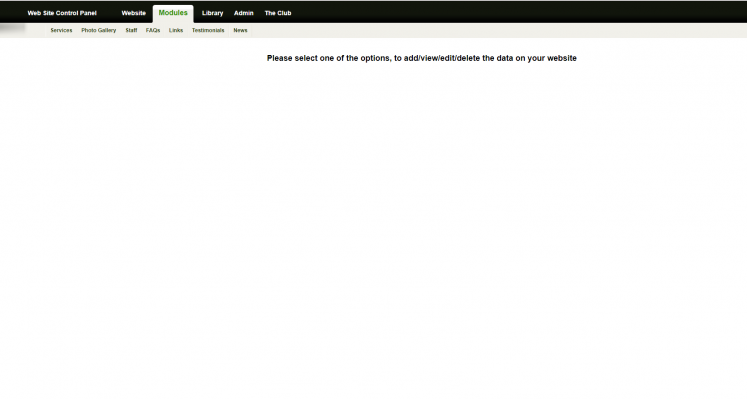The Page of Pages
zw - The 'Page of Pages' is a summary of theMain pages on your website.
When you click on each of the page titles the page will scroll down and show you the elements on that page. If it is a block of text or an image when you click on the element you will be taken to a paged edit that element. If the element represents one of the many database modules of the system it will be indicated by a blue square. In this case to edit the content of this element you will need to go to the modules top tab and then select the relevant module to edit.
One variation to this is that the modules contained in the homepage have their own navigation elements underneath the top website tab.